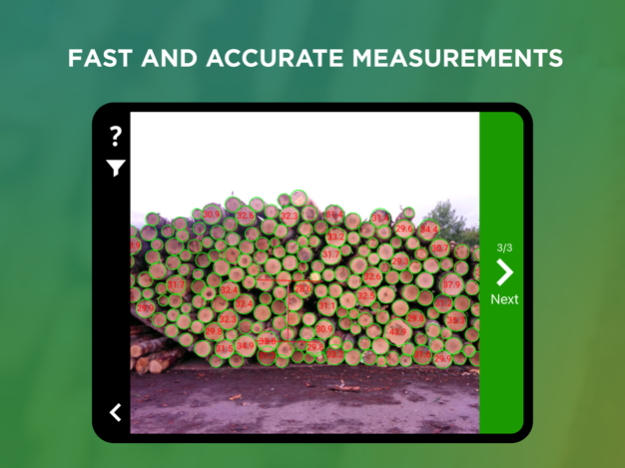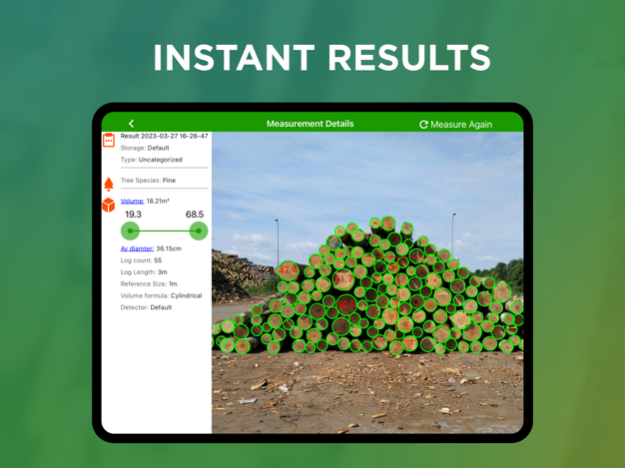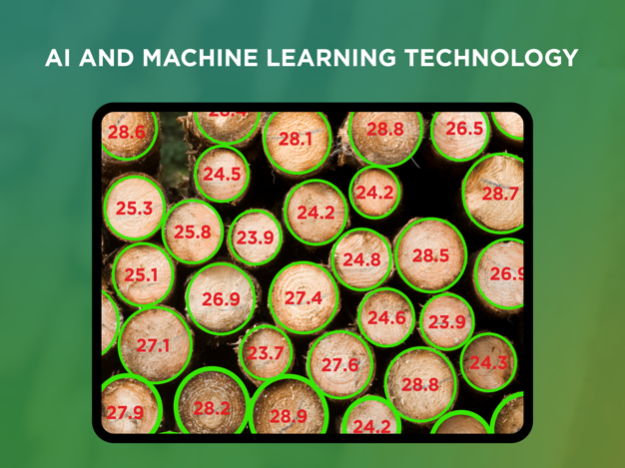Timbeter 3.0.3
Continue to app
Free Version
Publisher Description
Timbeter is the ultimate tool for measuring logs, timber, and other roundwood products. With our solution, you can easily measure the volume and diameter of any log or pile, and get accurate and reliable results in just seconds.
Whether you're a forester, a logger, a sawmill operator, or anyone who works with roundwood, Timbeter can help you save time, reduce costs, and improve your productivity. Our software uses advanced image processing and machine learning algorithms to analyze photos of logs and calculate their volume and diameter with high precision.
To use Timbeter, simply take a photo of the logs or pile you want to measure, mark the endpoints, and let our app do the rest. Timbeter also allows you to export your measurements as reports or share them with your team or clients.
With Timbeter, you can:
-Measure logs and roundwood products with high precision and accuracy
-Save time and reduce costs by eliminating manual measurement methods
-Increase your productivity and efficiency
-Get instant results and reports on your phone or tablet
-Share your measurements with your team or clients
-Use Timbeter in the field or in the office, even offline
-Get support and assistance from our friendly customer service team
Join thousands of users around the world who trust Timbeter for their roundwood measurement needs. Download our app now and start measuring smarter!
Feb 9, 2024
Version 3.0.3
- Density measurement now always show reference type
- Contour measurement precision corrections and updates
- Calibration functionality fixes. Device angle can now be adjusted.
- In-app password strength metering and validation updated.
- Fixed a bug where user photos might not be correctly orientated
- Added missing translations
- Truck measurement height conversion fixes
About Timbeter
Timbeter is a free app for iOS published in the System Maintenance list of apps, part of System Utilities.
The company that develops Timbeter is Timbeter OÜ. The latest version released by its developer is 3.0.3.
To install Timbeter on your iOS device, just click the green Continue To App button above to start the installation process. The app is listed on our website since 2024-02-09 and was downloaded 1 times. We have already checked if the download link is safe, however for your own protection we recommend that you scan the downloaded app with your antivirus. Your antivirus may detect the Timbeter as malware if the download link is broken.
How to install Timbeter on your iOS device:
- Click on the Continue To App button on our website. This will redirect you to the App Store.
- Once the Timbeter is shown in the iTunes listing of your iOS device, you can start its download and installation. Tap on the GET button to the right of the app to start downloading it.
- If you are not logged-in the iOS appstore app, you'll be prompted for your your Apple ID and/or password.
- After Timbeter is downloaded, you'll see an INSTALL button to the right. Tap on it to start the actual installation of the iOS app.
- Once installation is finished you can tap on the OPEN button to start it. Its icon will also be added to your device home screen.